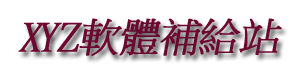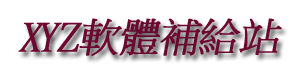Xilisoft 3D Video Converter v1.0.0.20120313 繁體中文/簡體中文/英文正式版(3D播放轉換軟體)
破解說明:
關掉主程式,破解檔放置於PATCH夾內.請將破解檔複製到主程式資料夾內,在執行破解檔,按PATCH既可破解
內容說明:
Xilisoft 3D Video Converter 是一個優秀的2D和3D轉換專家,使您從 2D到3D轉換影片
,甚至3D到2D,以及3D格式轉換到另一種3D格式。它幾乎支援所有流行的影片格式,其
中包括 M4V, VOB, ASF, 3GP, 3G2, SWF, H.261, H.264, DV, DIF, MJPG, MJPEG 格式
等。
Key Functions
2D和3D之間的影片轉換.
3D格式轉換到另一種3D格式.
主要特點
●標準的影片文件轉換成3D格式。
●標準的2D影片格式轉換成3D電影。
●如想改變三維深度,交換 L / R圖像。
●播放和轉換之前預覽影片。
●轉換您的文件,以滿足具體需要設置相應的各種輸出參數。
●Xilisoft 3D Video Converter 內置媒體播放器播放不同格式的文件。
●支援所有流行喜歡的設備
iPhone,
iPAD,
iPod,蘋果電視,PSP,XBOX,一般的手機,
黑莓,一般的MP4播放器,
Android移動設備和Windows Mobile設備。
●定義的開始時間和持續時間,以獲得您最喜愛的影片片段轉換。
2D to 3D
You can convert 2D standard video to 3D video, and watch it on TV. Click 2D
to 3D button and open settings interface.
Click the Add a video file button at the bottom of the main window and choose
a video file in the dialog that opens. The loaded file will be displayed in
the player.
Click Anaglyph(Red/Cyan), Side by Side, Side by Side (Half-Width), Top and
Bottom or Top and Bottom (Half-Height) under the preview area, and select a
output mode.
Tips:
(1) You can drag the 3D Depth control slider to set the depth.
(2) Check the Swap L/R Image option, you can switch left and right eye』s
image.
Click Convert button at the bottom of the window, and open the Output
Settings window.
(1) Enter the video name in the textbox corresponding to the File Name.
(2) Click Browse… and select the output directory in the pop-up dialog.
(3) Set Profile
Click to open Profile drop-down list and choose the profile you want from the
classified profile list. In addition, you can adjust the Video Size, Video
Quality, Audio Quality of the profile.
Click More button to open advanced settings, you can adjust more parameters
according to you need. Click the drop-down button on the panel, and choose
Basic Settings,Video Steam, Audio Steam, Picture, Metadata option to enter
corresponding panel for parameter adjustment.
3D to 3D
The software supports conversion between different 3D video format. Click
3D to 3D button to open settings interface.
Click the Add a video file button at the bottom of the main window and choose
a 3D video file in the dialog that opens. The loaded file will be displayed
in the player.
Click Side by Side, Side by Side (Half-Width), Top and Bottom or Top and
Bottom (Half-Height) under the preview area, and select a source mode.
Click Next button to enter the next step.
Click Anaglyph (Red/Cyan), Side by Side, Side by Side (Half-Width), Top and
Bottom or Top and Bottom (Half-Height) under the preview area, and select
an output mode.
Tip: Check the Swap L/R Image option, you can switch left and right eye's
image.
Click Convert button at the bottom of the window, and open the Output
Settings window.
(1) Enter the video name in the textbox corresponding to the File Name.
(2) Click Browse… and select the output directory in the pop-up dialog.
(3) Set Profile
Click to open Profile drop-down list and choose the profile you want from the
classified profile list. In addition, you can adjust the Video Size, Video
Quality, Audio Quality of the profile.
Click More button to open advanced settings, you can adjust more parameters
according to you need. Click the drop-down button on the panel, and choose
Basic Settings, Video Steam, Audio Steam, Picture, Metadata option to enter
corresponding panel for parameter adjustment.
Click OK button to start converting. You can click Pause or Stop button to
suspend or stop the conversion according to your own need anytime during
conversion.
3D to 2D
You can convert 3D video to standard video, and watch it on TV or mobile
devices. Click 3D to 2D button and open settings interface.
Click the Add a video file button at the bottom of the main window and choose
a 3D video file in the dialog that opens. The loaded file will be displayed
in the player.
Click Side by Side, Side by Side (Half-Width), Top and Bottom or Top and
Bottom (Half-Height) under the preview area, and select a source mode.
Click Next button to enter the next step.
Click L or R under the preview area, and select the output video Frame.
Click Convert button at the bottom of the window, and open the Output
Settings window.
(1) Enter the video name in the textbox corresponding to the File Name.
(2) Click Browse… and select the output directory in the pop-up dialog.
(3) Set Profile
Click to open Profile drop-down list and choose the profile you want from the
classified profile list. In addition, you can adjust the Video Size, Video
Quality, Audio Quality of the profile.
Click More button to open advanced settings, you can adjust more parameters
according to you need. Click the drop-down button on the panel, and choose
Basic Settings, Video Steam, Audio Steam, Picture, Metadata option to enter
corresponding panel for parameter adjustment.
Click OK button to start converting. You can click Pause or Stop button to
suspend or stop the conversion according to your own need anytime during
conversion.
System Requirements
OS:
MicrosoftR Windows XP (SP2 or later), Windows Vista, Windows 7
Processor: 1GHz Intel/AMD processor or above
RAM: 256MB RAM (512MB or above recommended)
Free Hard Disk: 100MB space for installation
Graphics Card: Super VGA (800×600) resolution, 16-bit graphics card or
higher, OpenGL 1.4 or higher
相關商品:
Xilisoft Video Converter Platinum v7.0.1.1221 英文正式版(視頻轉換軟體)
Xilisoft Video Converter Ultimate v7.8.12 包含舊版 英文/繁體中文版(影片格式轉換軟體)
Xilisoft Video Converter Ultimate v7.3.0.20120529 繁體中文/簡體中文正式版(3D音視頻轉換專家軟體)
Xilisoft HD Video Converter v7.4.0.20120815 繁體中文/簡體中文正式版(專業的高畫質視訊轉換軟體)
Xilisoft Video Converter Ultimate v7.1.0.20120222 繁體中文正式版(強大至近乎完美的音視訊轉換功能軟體)
Xilisoft HD Video Converter v7.0.1.1219 繁體中文/簡體中文正式版(專業高畫質視訊轉換軟體)
Xilisoft Video Converter Ultimate v7.4.0.20120710 繁體中文正式版(3D音視頻轉換專家軟體)