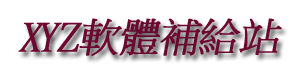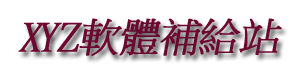Acelogix Ace Optimizer Utilities v4.1.1.4053 英文正式版(系統優化軟體)
安裝序號:
序號產生器放至於keygen夾內
內容說明:
一個小巧而又功能強大,可以清理系統垃圾的工具。當你的Windows使用久了,你的電腦
中就會累積大量的垃圾,使你的系統變得很慢。這些垃圾包括不必要的文件,壞掉的快
捷方式,多餘的副本文件,系統註冊表的死項目,歷史記錄資訊等。正是這些垃圾文件
嚴重的影響了系統的性能。但是如果自己去手工修改的,不但很繁瑣,而且一旦出錯就
可能系統崩潰、難以修復了。現在有了Ace Utilities。Ace Utilities是一款系統優化
及隱私保護工具,還具有徹底刪除已刪除文件的功能,這是一般軟體所不具備的功能,
可用於企業資訊安全保護。
英文說明:
Safe, Easy, Fast and Effective !
Each utility in the Ace Utilities is described
below...
Remove Junk Files
Junk files are created by almost all of the Windows
applications you use. In an ideal case, such files
are deleted by the program that created them in the
first place. But, the converse is what happens
often. These files can have a temporary existence
where the parent program, which created the file,
would delete them upon exiting, or a permanent
existence due to unexpected termination of the
parent program, an error in the program, a system
crash, etc.
The point to be noted here is that such files left
behind will reside in your hard disk and accumulate
over time unless you manually find and remove them.
Some of the results of having a substantial amount
of such junk files are dramatic reduction in system
performance, consumption of hard disk space
(sometimes up to hundreds of megabytes), system
crashes etc.
"Remove Junk Files" tool can spot out these
miscreant files and help you get rid of them very
fast and effectively.
Clean System Registry
The Registry, the central hierarchical database
used in the
Microsoft Windows, is used to store
information necessary to configure the PC for one
or more users, applications and hardware devices.
The Registry contains information that Windows
continually references during operations such as
setting profiles for each user, details about the
applications installed on your computer and the
types of documents that an application can create,
what all hardware exists in the system, the ports
that are being used, etc.
Over time, Windows Registry begins to bloat with
data that are invalid and obsolete. Such invalid
data eventually accumulate in the Registry slowing
down the Windows, whereby compromising PC
performance and causing other problems.
Find Duplicate Files
Duplicate files can appear on your system for a
number of reasons, and can have a number of
detrimental results aside from wasting hard drive
space. Various applications may install the same
files at different locations on your system, or you
may copy or download the same files into different
folders on your system without knowing it.
Sometimes the only result of this is wasted hard
drive space, but many times different copies of the
same vital system file can cause havoc.
"Find Duplicate Files" tool can easily find and
remove duplicates of the same file.
Auto-Start Manager
Most Windows users are used to the fact that after
installing a large number of software applications,
their computer usually slows down considerably. One
of the main reasons for this problem is that many
applications install background processes that are
automatically started when you start your computer.
Those background processes increase the boot time
and consume valuable resources. Some of the
background processes may show up in your 'system
tray' as small icons, while others are completely
invisible. Not all background processes are bad, of
course. Some, like anti-virus programs and system
utilities, are needed to keep your system running
smoothly, but many of the background processes are
often not necessary at all and only make your
system run slower.
"Auto-Start Manager" allows you to manage all such
applications which start automatically. This tool
can organize programs that run automatically using
the Registry, the 'Startup' folder in the Start
menu and the 'Win.ini' file.
Erase your History
Your Windows operating system keeps tracks of many
things that you do with your computer, like the
websites you visit using Internet browsers , the
pictures you view using image viewers, the movies
you watch using Media player etc. Likewise, many of
the third-party applications that you use keep a
list of the 'most recently used' files.
Owing to the fact that such information is stored
at different places by different programs, it is
impossible, or rather tedious and time-consuming,
to maintain your privacy by manually searching for
such entries and eliminating them.
"Erase History" tool makes the job much easier by
taking care of everything at the click of a button:
freeing up wasted hard-drive space and getting rid
of your past activity records from the PC.
Fix Invalid Shortcuts
Shortcuts are links to files stored in different
folders and drives on your PC. The Windows Start
Menu is made of shortcuts pointing to various files
elsewhere on your hard drive. These shortcuts, when
run, opens its corresponding application or
document. Many a time, the 'targets' of these
shortcuts are moved or deleted, leaving the
shortcut pointing to a file or location that no
longer exists. Such 'dead' shortcuts clutter your
Start Menu and Desktop.
"Fix Invalid Shortcuts" tool provides you with an
easy and convenient way to address these invalid
shortcuts. It scans your system, finds all the
invalid shortcuts and reports back to you so that
you can remove it from your system.
Securely Delete Files
The standard Windows Recycle Bin allows you to
delete files and folders, presumably removing them
from prying eyes. However, unbeknownst to most of
us, there are many ways to retrieve and view files
and folders which have been removed in this manner
?even months after they have been deleted. The
reason items can be so easily retrieved intact even
long after being supposedly deleted is because
Windows does not actually erase the physical data
on your drive that makes up the item: it only marks
the very first byte of it as 'available space' so
that the operating system can use it if necessary.
With simple, and in most cases free, software
anyone can view a list of all of the files,
folders, pictures, and documents you have attempted
to delete recently, as well as easily restore and
view them. This is where "Securely Delete Files"
tool come in handy.
Uninstall Manager
You just can't trust those installation programs.
Sure, they'll copy a new application's essential
files to the hard disk, but they'll also add files
to existing directories, modify the Registry, and
generally litter the disk. Uninstall Manager lets
you safely remove all unwanted files and return
your system to its original state. This utility can
be used to uninstall applications easily and
quickly than the 'add/remove' control panel applet.
This tool lists entries usually with reference to a
physical uninstallation file located somewhere on
your system.
Sometimes, by either manually deleting applications
or from untidy uninstallation, the file that these
entries refer may no longer exist and this results
in an error when the corresponding entry is tried
to uninstall. It is impossible to remove these
orphaned entries manually. Using this tool, you can
easily remove these invalid entries.
Find Empty Folders
"Find Empty Folders" tool can be used to find the
empty folders in your hard drive.
Disk Analysis
"Disk Analysis" tool shows the disk usage of your
drives. Use it when your hard disk is almost full,
and you don't know where the big files are
residing, what all files occupy how much space,
etc. They may well be hidden in
sub-sub-directories.
Scheduled System Maintenance
"Scheduled System Maintenance" tool can be used to
schedule a cleaning operation with the help of
Windows 'Task Scheduler'.
Wipe Deleted File Data
Many computer users are unaware that deleted files
can be recovered or undeleted and can yield
information which can be used against the person
who deleted them. This information can be as common
as a deleted email message or as important as
sensitive business records. Most people assume that
if a file doesn't show up in a folder, it's gone
forever. Few people know that deleted files are not
erased; the data is just hidden, and the files can
be undeleted.
Wiping a disk's free space ensures any such data
currently stored will be destroyed. Save all
documents and close all running programs that may
write to the disk, before using this tool.
Maintenance Wizard
"Maintenance Wizard" is a tool that conveniently
consolidates several of Ace Utilities' features
into one collective interface for quick access and
operation. Quick-Cleanup will allow you to easily
run a variety of system maintenance procedures on
your PC in just a few easy steps.
相關商品:
Acelogix Ace Utilities v5.2.4.474 英文正式版(系統清理軟體)
Acelogix Ace Utilities v5.2.5.475 英文正式版(系統清理軟體)
Acelogix Ace Utilities v5.2.4.474 BETA X64 英文正式版(清理系統垃圾的工具軟體)
Acelogix Ace Utilities v5.4.0 英文正式版(系統清理軟體)
Acelogix Ace Utilities v5.3.0 英文正式版(系統清理軟體)
Ace Optimizer Utilities v4.0.0.4050 英文正式版(系統優化軟體)
Acelogix Ace Utilities v5.2.5.475 X64 英文正式版(系統清理軟體)